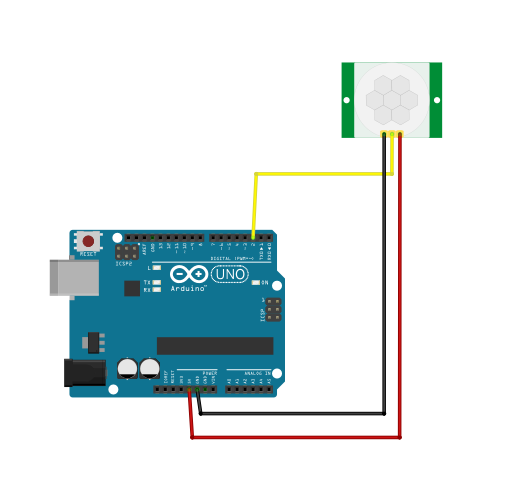| Ligne 1 : | Ligne 1 : | ||
{{Item | {{Item | ||
|Main_Picture=Item-Motion_Sensor_HC-SR501_motion_sensor_hc_sr-501.jpg | |Main_Picture=Item-Motion_Sensor_HC-SR501_motion_sensor_hc_sr-501.jpg | ||
| − | |Description=Détecteur de mouvement PIR | + | |Description=Détecteur de mouvement PIR (Passive Infra Red) |
|Categories=Matériel, Parts | |Categories=Matériel, Parts | ||
|Cost=0.72 | |Cost=0.72 | ||
| Ligne 77 : | Ligne 77 : | ||
}} | }} | ||
{{Tuto Status | {{Tuto Status | ||
| − | |Complete= | + | |Complete=Published |
}} | }} | ||
Version du 4 mai 2023 à 09:38
Description longue
plus d'infos : https://pdf1.alldatasheet.fr/datasheet-pdf/view/1131987/ETC2/HC-SR501.html
Caractéristiques
- alimentation maxi : 5V
Bibliothèque :
Pour utiliser le détecteur de mouvement il n'y a besoin d'aucunes bibliothèques
Câblage :
Le code minimal :
| Motion Sensor HC SR-501 | ||
| Avant le Setup | Importation de la bibliothèque | Aucunes bibliothèques |
| Création de l’objet | #define pirPin <numéro de broche>; // je défini la broche
int val = LOW; bool motionState = false; | |
| Dans le Setup | Démarrage de l’objet | pinMode(pirPin, INPUT); |
| Dans le Loop | Utilisation | val = digitalRead(pirPin);
if (motionState == false) |
Autres fonctionnalités
Aucune autres fonctionnalités
Exemple :
1 #define pirPin 2
2 int val = LOW;
3 bool motionState = false;
4
5 void setup() {
6 Serial.begin(9600);
7 pinMode(pirPin, INPUT);
8 }
9
10 void loop() {
11 val = digitalRead(pirPin);
12 if (val == HIGH) {
13 if (motionState == false) {
14 Serial.println("Mouvement détecté !");
15 motionState = true;
16 }
17 } else if (val == LOW) {
18 if (motionState == true) {
19 Serial.println("Mouvement non détecté !");
20 motionState = false;
21 }
22 }
23 }
Pages liées
Published