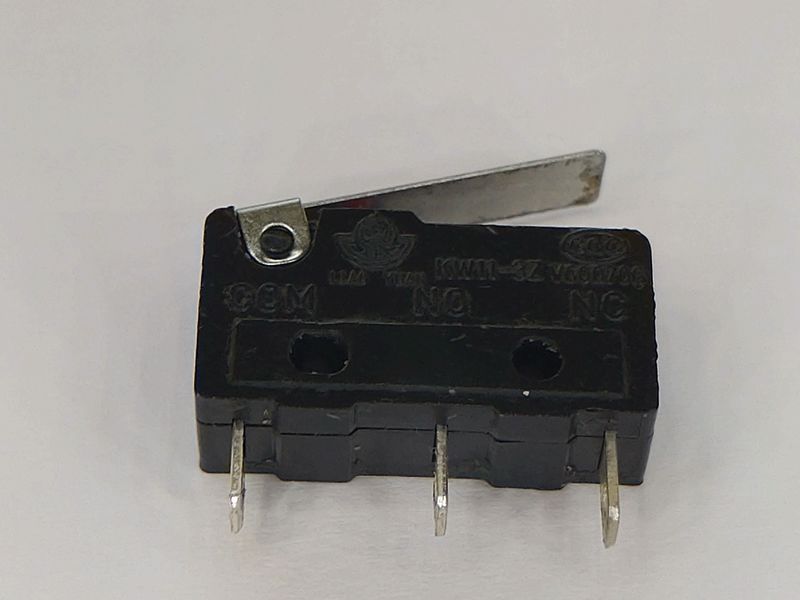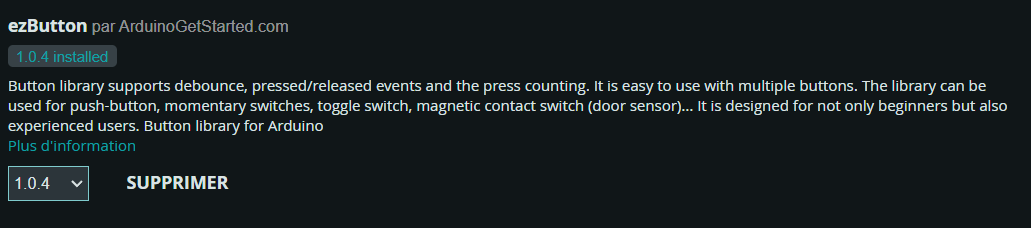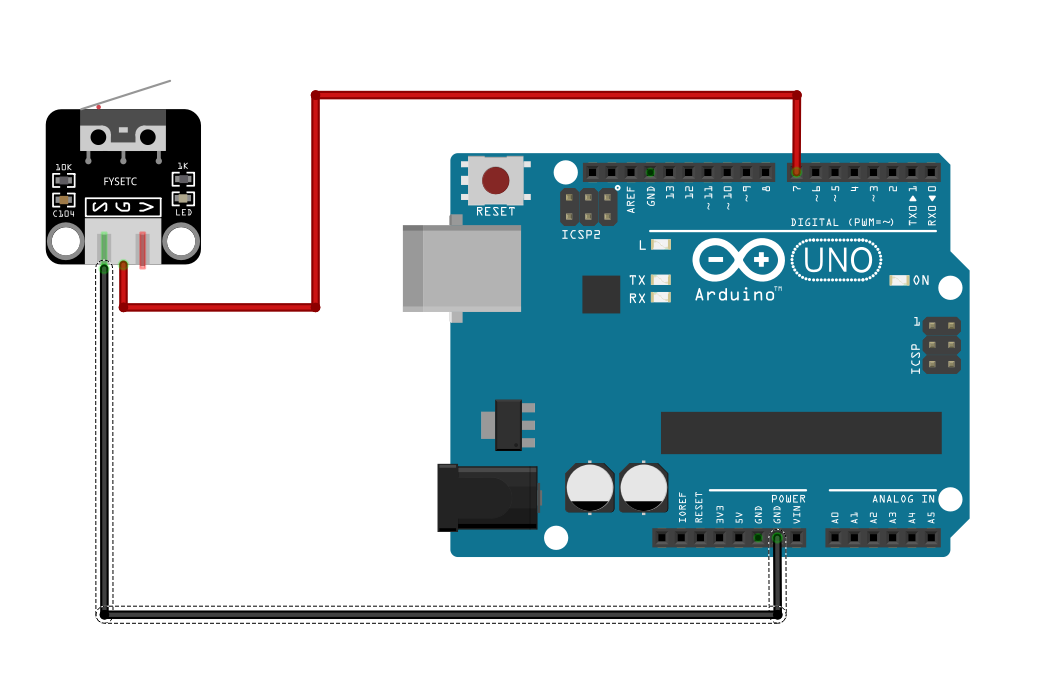Description longue
plus d'infos :
Caractéristiques
- alimentation maxi : 5V
Bibliothèque :
Pour utiliser facilement cet Interrupteur, nous vous conseillons d'utiliser la bibliothèque
ezButton (présente dans le gestionnaire de bibliothèques arduino)
plus d'infos pour Importer des bibliothèques dans l'interface Arduino
La bibliothèque est disponible ici : https://github.com/ArduinoGetStarted/button
Câblage :
Le code minimal :
| End-Stop Sensor | ||
| Avant le Setup | Importation de la bibliothèque | #include <ezButton.h> |
| Création de l'objet et Configuration de la broche | ezButton limitSwitch(7); | |
| Dans le Setup | Configuration du temps de rebond | limitSwitch.setDebounceTime(50); |
| Dans le Loop | Utilisation | limitSwitch.loop();
if(limitSwitch.isPressed()) Serial.println("L'interrupteur de fin de course: NON TOUCHÉ -> TOUCHÉ"); if(limitSwitch.isReleased()) Serial.println("L'interrupteur de fin de course: TOUCHÉ -> NON TOUCHÉ"); int state = limitSwitch.getState(); if(state == HIGH) Serial.println("L'interrupteur de fin de course: NON TOUCHÉ"); else Serial.println("L'interrupteur de fin de course: TOUCHÉ"); |
Autres fonctionnalités
Aucune autres fonctionnalités
Exemple :
1 #include <ezButton.h>
2
3 ezButton limitSwitch(7); // créer un objet ezButton qui s'attache à la broche 7
4
5 void setup() {
6 Serial.begin(9600);
7 limitSwitch.setDebounceTime(50); // fixer le temps de rebond à 50 millisecondes
8
9 }
10
11 void loop() {
12 limitSwitch.loop(); // DOIT appeler la fonction loop() en premier
13
14 if(limitSwitch.isPressed())
15 Serial.println("L'interrupteur de fin de course: NON TOUCHÉ -> TOUCHÉ");
16
17 if(limitSwitch.isReleased())
18 Serial.println("L'interrupteur de fin de course: TOUCHÉ -> NON TOUCHÉ");
19
20 int state = limitSwitch.getState();
21 if(state == HIGH)
22 Serial.println("L'interrupteur de fin de course: NON TOUCHÉ");
23 else
24 Serial.println("L'interrupteur de fin de course: TOUCHÉ");
25
26 }
Pages liées
Published